
Of course, all you really need in order to write is a notebook and pen. But there are lots of software packages that can make life easier for writers. Whatever you want to be able to do, there’s almost certainly some software out there to help you. The list below includes the best packages to help you plan and structure a novel, share documents online with other people, format your screenplay or script correctly, minimize writing distractions, improve your English and more…
Collaborative Documents
Often when writing, you’ll want to share a document with other people – either to ask for feedback, or to get them to add to it. All of these pieces of software allow you to share documents online, so that multiple people can have access to and edit them. I’ve found this very successful for receiving feedback from friends on my short stories.
Google Docs
FREE
“You can easily do all the basics, including making bulleted lists, sorting by columns, adding tables, images, comments, formulas, changing fonts and more. And it’s free. … Google Docs accepts most popular file formats, including DOC, XLS, ODT, ODS, RTF, CSV, PPT, etc. So go ahead and upload your existing files.”
Writeboard from 37 signals
FREE
“Writeboards are sharable, web-based text documents that let you save every edit, roll back to any version, and easily compare changes. Use Writeboard to write solo or collaborate with others.”
Word Processors
Microsoft Word
$324.99 for Microsoft Office 2007 Standard version
$109.99 for Student version
“Microsoft Office Standard 2007 offers the core Microsoft Office applications, but significantly updated for faster, better results. Comprised of Excel, Word, PowerPoint, and Outlook, this software suite empowers you to create high-quality documents and presentations, build powerful spreadsheets, and manage your e-mail messages, calendar, and contacts.”
Word Viewer
FREE
“View, print and copy Word documents, even if you don’t have Word installed.”
Open Office
FREE
“OpenOffice.org 2 is the leading open-source office software suite for word processing, spreadsheets, presentations, graphics, databases and more. It is available in many languages and works on all common computers. It stores all your data in an international open standard format and can also read and write files from other common office software packages. It can be downloaded and used completely free of charge for any purpose.”
As a hard-up student (who preferred to spend money on booze than software), I used Open Office throughout my degree, and found it an excellent alternative to Microsoft Office. It’s a whole office suite, so can also be used to replace Excel, Powerpoint and more.
AbiWord
FREE
Famous open source word processor, and ideal for someone looking for a light and compact software. It comes with all the basic features that you would expect from a word processor, and it also supports different languages and operating systems.
Fiction: Writing Novels and Screenplays
If you’ve tried a bit of fiction and you want some help with writing longer pieces, there are a number of software packages you might want to try out. Here’s some reputable, well-established ones:
New Novelist
$54.99 download, $59.99 download and CD
“If you’ve ever tried to write a novel (or even just thought about it), you know the routine. You just can’t put everything together. You’ve got to work step by step to write a great book, right? NOT ANYMORE! NewNovelist Software has turned the writing process on its head. With this revolutionary software, you can write your novel the way you want to.”
I used version 1.0 of this myself, and it definitely helped me with my world building and pre-writing notes. None of the twelve structures it suggested quite worked for the novel I was planning, but you can change the headings to suit yourself.
Character Pro (Now called “Character Writer”, see below)
60 days free, then $69.99
“Character Pro puts a proven system for understanding human behavior at your fingertips – The Enneagram – to create a character spine for your character. But that’s only the beginning. Character Pro isolates each part of the character, provides tools and extensive help files to guide you to a well-rounded, complex and realistic character.”
Quick Story (Now called “Character Writer”, see below)
$49.99
“Create a basic story structure with the Story Generator then use the tree to organize your structure while you develop the story in the edit box on the right. Simply drag and drop or insert and delete story items until your story is perfectly structured.”
Character Writer
$69.99
This version combines features of both “Character Pro” and “Quick Story”, and is Java Based (so runs on almost any system), for $69.99.
Writers Café
Demo version free, $45 download, £32.90 (approx $65) on CD.
“Writer’s Café is a software toolkit for all fiction writers, whether experienced or just starting out. The heart of Writer’s Café is StoryLines, a powerful but simple to use story development tool that dramatically accelerates the creation and structuring of your novel or screenplay.”
Writing: Organising and Formatting your Manuscript
One of the biggest headaches for fiction writers is coming to the end of a project only to realise that every scene or chapter is in a separate file (and sometimes in different formats), and that pulling this all together – and editing it to match editorial conventions – is going to take ages. These packages can help you keep things organised:
Celtex
FREE
“Celtx is the world’s first fully integrated solution for media pre-production and collaboration. It replaces old fashioned ‘paper, pen & binder’ media creation with a digital approach to writing and organizing that’s more complete, simpler to work with, and easier to share.”
Scrivener
30 days free, then $39.99
Mac Only
“Scrivener is a word processor and project management tool created specifically for writers of long texts such as novels and research papers. It won’t try to tell you how to write – it just makes all the tools you have scattered around your desk available in one application.”
Minimise Distractions When Writing
If you’re anything like me, distractions come up constantly when trying to write. Whether your problem is instant messenger, web browsing, email, or just using all the fancy formatting features on your word processor, a simpler writing environment can be the solution.
Wordpad
FREE
If you’re running Windows, this almost certainly came free with your computer. Some people find all the extra bells and whistles of a full wordprocessor distracting when writing. If you have trouble knuckling down to write, Wordpad allows formatting (bold, italics, etc) and can be easier to use than Word.
Write Room
Free trial, then $25. Mac only.
“For people who enjoy the simplicity of a typewriter, but live in the digital world. WriteRoom is a full-screen writing environment. Unlike the cluttered word processors you’re used to, WriteRoom is just about you and your text.”
Dark Room
FREE
Windows version of Write Room
Both Write Room and Dark Room have a retro feel of green text on black background (though you can change the background of Write Room). I’ve used Dark Room when suffering from a severe bout of procrastination on my novel, and would certainly recommend it.
Scientific Writing
For specialised types of writing, such as creating scientific documentation, normal word processing software may not be enough.
Latex
FREE
“LaTeX is a high-quality typesetting system; it includes features designed for the production of technical and scientific documentation. LaTeX is the de facto standard for the communication and publication of scientific documents.”
Improving your English (for native and non-native speakers)
The spelling and grammar checks built into word processors can often leave much to be desired. If your English is shaky, or if you’re learning English as a foreign language, you might want to invest in software designed to help you improve your grammar and style.
JaLingo
FREE
This cool little program will bring a handy dictionary to your desktop, that you can use to confirm spelling of words or to check their meanings. The advantage of JaLingo is that it is OS independent, so it will work smoothly on most computers.
WhiteSmoke
$79.99 for “General” version, $99.99 for “Business” version & other specialised ones. Executive writing version usually $250 but currently $125.
“WhiteSmoke is an innovative software tool that improves and edits your English writing. Based on patented natural language processing (NLP) technology, WhiteSmoke performs advanced and context-based English grammar, spelling, and punctuation checking, as well as text enrichment to enhance your writing.”
StyleWriter
$160, which includes a “Software for writers” CD
“Designed by journalists, editors and business writing tutors, StyleWriter gives you the skills of a good editor. Simply click the StyleWriter button in Microsoft Word’s or WordPerfect’s toolbar (or any clipboard text) to launch a check for thousands of faults and bad habits found in writing. Trimming the excess words, simplifying and clarifying your style, checking for good English usage — editing is easy with StyleWriter.”
Typing Software
After a mis-spent youth playing online text games, I learnt to touch-type without trying to, but I realise many people aren’t so lucky (or so geeky). Typing speed is a surprisingly big factor in being a successful writer, and if you’re still pecking away at the keyboard with two fingers, it’s worth investing in software to help you learn to type properly.
Kaz-Type
$19.95 download, $34.95 CD
“KAZ will teach you how to learn to type and master your computer keyboard fast. Our interactive, multimedia typing tutor software uses a revolutionary learning method so you can learn to type really quickly without the need to resort to repetitive typing drills and games. Learning to touch type with KAZ is tested and proven with over 1 million users.”
Miracle Type (Not Available Anymore)
$19.99
“Miracle Type is the perfect answer for you if typing on your computer is just taking far too long or if you have given up in frustration after trying to teach yourself to Touch Type with other typing software.”
Blogging Platforms
If you run your own blog or website, you’ve almost certainly heard of WordPress and Movable Type. Both are content management systems that you install on space provided by your web host, allowing you to easily publish new posts to your blog and modify existing ones.
WordPress
FREE (but you’ll need to pay for web hosting)
“WordPress is a state-of-the-art publishing platform with a focus on aesthetics, web standards, and usability. WordPress is both free and priceless at the same time.”
Moveable Type
FREE (but you’ll need to pay for web hosting)
“Movable type is a professional publishing platform.”
There are also many blogging services which will host your blog for you, such as blogger.com, livejournal.com, but these are more “sites” than “software” (you don’t install them on your own webspace.)
Journalling Software
At the moment, I journal on paper, as I like to get away from the computer screen and take fifteen minutes alone with my thoughts. I also enjoy writing with a good fountain pen, in a nice hardback notebook. However, this does make it hard to search for anything…
David RM’s “The Journal”
$39.95 download / $49.95 CD / $69.95 for “Writers’ edition”
“The Journal is a powerful journaling and writing tool that can help you take control of your life. Create a digital scrapbook of your life! Organize your notes about your family, about your work, about a hobby, about anything. Write a short story, a magazine article, or even a novel. Remember your appointments, events, tasks & special days! Find whatever you’re looking for with The Journal’s powerful searching. Get inspired!”
Debrief
FREE basic version, $29.95 for standard version, $39.95 for professional version
“Debrief® is software for saving notes on your PC. Ideas. Experiences. Research. Thoughts. They come from projects, meetings, status, tasks, issues, changes, risks, decision, contacts, brainstorming, pondering, work, studies, school. Capture them while you can and put them to good use later”
Suggested by Our Readers
Final Draft
$229
Use your creative energy to focus on the content; let Final Draft take care of the style. Final Draft is the number-one selling word processor specifically designed for writing movie scripts, television episodics and stage plays.
This sure is not a cheap writing software, but it is supposed to be the industry standard when it comes to script writing.
Q10
FREE
A free alternative for Dark Room and WriteRoom, Q10 brings you a full screen word processor that will let you focus entirely on what you are writing. Additionally, it also come with customizable features like paragraph styling and live statistics about your pieces.
Scripped
FREE
An online service that lets you write, edit and print your scripts straight on their website. The advantage is that you can work on your scripts from different locations and from different computers.
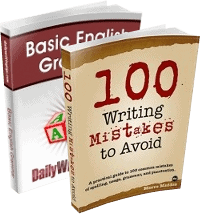
I’ve been writing for several years – some small stuff published, but not the ‘Great American Novel’, that is, not yet. . .
During that time, I’ve tried several of the programs listed above. Many of them are useful, and some are very useful. I think the following are worth serious evaluation, and I also thing different people have different styles and writing ‘MOs’, and certain features in these programs may suit certain writers more than others.
1. yWriter (My personal favorite – the one I now use almost exclusively for real ‘writing’, and it’s free!)
2. WriteItNow (a very feature rich and reasonably priced program)
3. StoryBook (very useful for plotting, organizing, and integrating different plot lines – I use it in concert with yWriter – also free)
4. WriteWay (very intuitive interface with a nice, nothing fancy, set of features.
5. PowerWriter (nice, feature rich, but a little pricey)
6. PowerStructure (the organizing counterpart of PowerWriter, also pricey)
7. WordWeb – a very easy to use free dictionary and thesaurus which installs and sits in your task bar – can be used with all the programs listed
Hope this is useful.
Keep writing!
Dick
I’m just starting out and wanting to get to know what’s available, so thanks for this very handy list. Anyone got any comments on NewNovelist?? Cheers, Ros
Just a quick note — you can change the background colour in DarkRoom as well, just as in WriteRoom. DarkRoom lets you change text colour, background colour, font, and lots of other stuff.
I didn’t see StorYBook mentioned. It’s free and great. It keeps your chapters and scenes separated and the editing is easy.
What about Microsoft One Note. That is AMAZING software. Simple, you can collaborate with it, and very clean.
If you haven’t tried it yet, I would highly recommend it.
I am recuperating at home from major surgery and have several weeks of free time. I would like to try my hand at writing travel articles. Is there any software that can give me a hand at this first-time experience?
Storyblue (storyblue.com) came out a few months ago, and we just added new charts that track your word-count, and a feature that lets you add daily writing goals. It’s got a free demo, so check it out, let me know what you think. 🙂
Thanks!
Oh, you missed the AutoCrit Editing Wizard. I prefer it over WhiteSmoke and StyleWriter, for sure.
I use Grammarian Pro for Grammar and, to an extent, punctuation. It’s pretty good and customisable for different writing styles and also different applications. It also evaluates your writing for reading age and ‘Human Interest’. For keeping ideas together I use Circus Ponies’ Notebook and for actual writing, Scrivener. All Mac I’m afraid.
My Word add-in called “Writing Outliner” has just released, it’s designed specifically for writing long documents (such as novels, manuals, etc) with Microsoft Word.
I like Fiction Master for fiction writing. Sol Stein is a genius. He makes fiction writing easy by asking questions and giving examples. I listened to the audiobook version of On Writing. His teaching of dialogue just made so much sense to me. He put it in the software, Fiction Master.
Thanks for the list!
Good List.
I also just recently released a free online novel writing application called LitLift.com.
It’s main purpose being to help authors organize their novel’s information and research.
need help getting started on my thesis 30pg paper due dec 10th,writing is not one of my strong points.last class really scared haven’t got started .any suggestions? topic is pretty basic how a nutritionist apply math to their daily route exercise,behavior change,and weight .calories,label reading,vitimins dosage.
The software I use and found helpful (these are all free/open source):
-Open Office, writing and spreadsheet plotting (or Abiword and Gnumeric to do the same)
-Celtex has been interesting so far for a movie script.
-xmind for plotting & brainstorming (Freemind is also good)
-gedit for lightweight text input.
One key to consider, what happens when the power in the building goes out? How much work do you potentially lose with that writing software? You can easily do a test, create a paragraph and unplug the computer. Some software handles this well (Open Office), and some skimpier or thinner software will lose everything back to your last physical save.
I also use Linux exclusively (Ubuntu and Debian; http://www.ubuntu.com). I find Linux more hardware efficient/faster and not prone to viruses and such. You can start with a salvaged 10 year old desktop, put a modern Ubuntu on it, and have access to the latest software tools – your writing startup costs just got a whole lot less expensive.
Let me say Thank You Thank You and Thank You very much for your information of writing software. I truly enjoyed what you have write. I’m a blogger and want to be a good writer as well. Of course this site helped me a lot. Again, thank you very much.
Q10 is a great software, especially if you’re distracted easily. Another good one for novel writing is yWriter! I believe it’s windows-only, though.
@Cielo
No, it’s not! It’s also available for Linux.
Thank you so much for this. It was extremely useful. I am trying out WriteRoom right now and LOVING it. I will buy it and probably Scrivener as well. Thanks again!
I’ve used Final Draft for all of my scripts and it is the gold standard in Hollywood. The software is very intuitive. You can move from action to dialog with the click of the tab key.
Format is so damned important and it’s all based on how scripts have looked for decades. Courier type only, specific type size. What you end up with is something that looks like it was typed on a manual typewriter 50 years ago.
When I wrote for Warner, they handed me a set of instructions for formatting your script to their needs. I don’t know if their formatting rules were different or if I looked so stupid they assumed I didn’t know anything about formatting. I sort of assume the latter. I tossed the handout in the trash. I had enough pressure without worrying about formatting.
You can work online with another writer using Final Draft and you have your computer read it back to you and assign different voices to different character. I was surprised how helpful it was to hear the thing read out loud, though computers can’t act very well.
Final Draft is very expensive, at least two hundred bucks but well worth it.
For those of you who are interested in technical and scientific writing, don’t forget such products as Adobe FrameMaker, a must for long, technical documents and Adobe RoboHelp, for online Help systems.
Those who may be doing scientific articles should look into EndNote.
None of these products is cheap — quite to the contrary — but if you’re interested in these technical, specialized areas, they are a necessary investment. MS Word won’t cut it.
This is exceptionally useful writing info. I looked through some of the free and trial software offers and they will greatly assist in making some of my writing work much easier.
Another useful tool that I use is called dropbox. I’m wary of using online software alone to do my writing. Dropbox is NOT a word processor. It is a storage tool. Whenever I finish a chapter, I upload it to Dropbox, so that if my laptop ever crashes, I will have the backups.
Evernote is another useful tool. It alows me to save entire webpages into ‘notebooks’ so that I don’t have to print EVERY page of research that I need. It includes a word processor, and is also a great way to store documents for backup and editing. Evernote is available on computers and there is an app for the iPhone and iPad, which is especially convenient.
Both of these are also FREE. 🙂
I’ve started using WriteWay to help organize my novel. It’s fairly easy to use and intuitive, but there are some major flaws to the program. Often times edits that I make in one section are not saved when I switch to another section. The formatting of the entry titles is not fixed .. so entry spots move around and get lost.
I finally had to abandon the software when I entered about two hours worth of material only to find it missing after I saved it.
There are a lot of good things WriteWay offers, unfortunately stability and consistency are far from adequate for professional writers.
Just thought I would give a heads up …
I don’t think I saw Autocrit on the list. It is very good at spotting repeated and overused words and phrases. Gives advice on a lot of other things as well.
Another more amusing one is gender genie, which tells you the sex of the writer, pretty useful if you are writing with a main character or POV that is not your own sex.
Im writer (french novel) published. After Page (mac) now i use Storyist, or Scrinvener. And no need more. Scrinvener have a realy nice full screen. But no timeline for Storyst and Scrinevner. But we have this soft Aeon Timeline.
A lightweight word processor I have tried for Windows, but don’t see mentioned in this list is “Angel Writer”. It’s free to download and use,
(only 2MB), and is very similar to MS Word. I have not tried this, but it might work if installed onto a flash memory stick, could be useful if using various computers away from home, and ‘Notepad’ is too simple.
“Famous open source word processor, and ideal for someone looking for a light and compact software.”
I’ve always been curious about the above use of “software.” It’s my understanding that “software,” while a noun, typically refers to a collection of programs, such as “system” software or “office” software. Personally, I’ve always considered the above use somewhat awkward and feel that using “program” or “application” instead helps things read a bit better: “…and ideal for someone looking for a light and compact application.”
Thoughts?
For specialised types of writing, such as creating scientific documentation, normal word processing software may not be enough. LaTeX
Couldn’t disagree more. LaTeX is what you should be using if you write things. Anything. At least, anything you wouldn’t consider doing on an old manual typewriter. Especially non-“specialised types of writing”. Or, if you’re GUI-obsessed, see LyX.
For those writing moments when the new fresh ideas just do not flow freely, I find STORYBASE software is the perfect solution – once I choose a category, it offers dozens of story suggestions and really helps me get back on the right track.
According to English writing software review, there is a patent pending solution for people who are involved with writing for business or for pleasure. The program will enable people to transcribe thoughts, ideas and information in a really professional and sophisticated fashion
I found prewriter.com to be invaluable for keeping track of my writing materials. My husband will vouch for the now significantly cleaner state of my office!
pangurpad.com is an extremely new and has a lot of features coming soon. It’s online-based and very close to LitLift.com, except not as developed yet because it’s so new. Very promising, though. You can try it for free and if you like it you can buy an annual upgrade for $20 or a one-time payment of $45. Good buy. 🙂
Good writing software will take all the story ideas inside your head and transform those ideas into fully developed short stories or novels. Good software can do many things to help you begin creative writing. There too many to go into in the space of this article, but here are a couple off the top of my head.
I just needed to say this is an amazing weblog, thank you for that post!
Good writing software will take all the story ideas inside your head and transform those ideas into fully developed short stories or novels.
Better software will write novels while you’re reading the paper, without you having to have any ideas or thoughts at all!
</sarcasm>
Q-1.The manuscript is ready in word file. I want to view it in book-format ie both pages open and page numbered and also make corrections. Can it be done on Windows -7.? Please advise how to do it.
Q-2. The manuscript is a historical study. I wish to download and insert pictures/maps along side or at the beginning/end of each chapter. Whose permission is needed for inserting the downloads in the book? Also, any soft ware that could help in designing the pages to fit the inserts?.
I myself use the online services(Google documents) … It is my best writing workshop, in addition i use some additional tools for the final touches of my books like the book cover, Table of contents, and the book index.
For the last one i use a program called PDF Index Generator (www.pdfindexgenerator.com) to create my book index then use the output index in Google docs to finish my book.
That is my best writing environment.
Scrivener is now available for windows, also.
I use that, and I also use Yarny when I’m traveling, so I can still keep organized. GetYarny.com, I believe. Free.
Any suggestions for what would be most helpful for me to transcribe my uncle’s diaries (from 1922 to 19520) and extract the different threads – his illness, home life, the weather, the cars he loved, ladies he loved, his career as a draftsman designer before, during and after the war, the places he lived, etc? (UK)
I also want a timeline, and want to be able to select threads at specific periods and see how they relate to each other – eg where he lived, and what his career was at that time.
I am not ready to decide how to use the text yet, whether just as research for a piece of writing, directly in a kind of script, or what. I just don’t want t type it all out and then find I should have used a certain sort of programme, when it comes to using it.
Any suggestions would be most gratefully received.
Many thanks
flo
Write Monkey is more powerful and feature rich and can be replacement to Dark Room.
For Linux / Ubuntu users, try kabikaboo for organizing information.
Also, consider what format the text is saved in. if I can be exported to something that can create intrinsic outlines (such as xoxo or one of the xmls).
Right now the best intrinsic outliners are all Mac, hence it’s popularity as a writing tool. Nearly everyone I know uses OmniOutliner.
There is no good single-pane outliner for Linux. Sad but true.
@Cragin
Xmind works pretty well for outlining .. starting with a brainstorming map and then output to an outline.
Latest series I’m working on I outputted the text from there and pasted it at the end of the LibreOffice document and write in using bits from the outline or those notes as I chew through the plan.
If you’re using OpenOffice .. check out LibreOffice. I’m finding it’s much more stable and better at coordinating with the latest MSOffice files for collaborating.
I use Open Office as my heavy-standard writing tool. It is very reliable for professional writing. For light-standard writing, Debrif is cool.
I said there was no good single-pane (intrinsic) outliner for Linux, and boy was I wrong.
Emacs with org-mode is GREAT at outlining but there is a learning curve.
In Linux also try KeepNote. It’s new, it’s not really intrinsic. But it seems to be simple and have some good features.
Liquid Story Binder is another amazing writing software for the PC. I don’t know what I would do without it: it has dividers for your chapters and scenes for easy reorganization, it has a mindmap and time line function, it has a journal for better organization, as well as a checklist for other details. Side functions are the character dossiers, typewriter function, character creator, and customizable backgrounds, playlists, and password functions.
There is now a Windows version available for Scrivener. And the 30 day trial only takes one day away for every day you use it, so there’s no hurry.
The Mac is $45 (as it has improved significantly since this article) and the Windows version is $40. There are Educational licenses and discounts for NaNoWriMo winners.
Scrivener is so powerful. I’ve used it for history research papers that I would have failed otherwise, since I can’t organize my information the way most seem to do. Highly, highly recommended.
I think you might update your list of writing software. There have been some interesting developments since 2007.
Office365 is now a remarkably usable piece of kit, especially with complete cross platform utility.
Apple’s (still in beta) also cross platform office suite also deserves a look, especially as it is for the moment free.
Smart Edit is now in version 3, from BadWolfSoftware.
brendan
Scrivener by now also has a version for Linux, as well as Mac and Windows. To date, the Linux version is “unofficial” but it works great.
The people who make Scrivener (which is great, by the way) also make a product called Aeon Timeline:
This tool is fantastic for laying out timelines and can handle fantasy, BC/AD, whatever. If you are using a Mac, Aeon TImeline will sync up with Scrivener. That feature is not available for Windows…yet. They are promising that they are working on it and it will be out soon.