
Getting your work published onto Amazon’s Kindle eReader is really very easy.
Perhaps you’re a writer interested in self-publishing some of your work. Or you might simply want to learn more about the ePublishing revolution and how to get involved. In either case, doing so is actually very straightforward. Since January this year, Amazon’s Digital Text Platform (DTP) has been available in all countries, allowing you to upload your work and publish it in Amazon’s Kindle store. And since there are estimated to be 1.5 million Kindles in use, this represents a large potential market.
To get started you just need a standard customer Amazon account. You sign in with this at the DTP site and from there start uploading. You provide your manuscript in Microsoft Word or HTML format and Amazon will automatically convert it into the format used by the Kindle. You also need to provide some extra information about your work : title, description, language, keywords, categories, price, publishing date and so forth. You also have the option of providing some cover artwork, which is recommended as it will make your published work much more eye-catching.
The whole process of providing these details is slick and friendly. There is also a lot of help available if you get stuck, in the form of FAQs and forums. You don’t have to get everything right first time. You can preview what you’ve uploaded, tweak things and then, when you’re happy with everything, click Publish. Doing so costs you nothing – although Amazon will take a cut of any sales you make.
It can take a day or two for your work to finally appear in the Amazon store, but once it’s there customers can start buying it for their Kindles. Each work gets its own page on the Amazon site, complete with all the usual options such as reader reviews and ratings.
In fact, publishing your work onto the Kindle is the easy part. The hard part is attracting potential readers to your work. Amazon’s system helps in that the description and categories you provide make it easier for potential readers to find you. However, to attract many readers, you will have to put effort into publicizing your work yourself.
Whether or not “self-publishing” (or, as some prefer to call it, “indie publishing”) like this is a sensible move for you as a writer is something only you can decide. You should be aware that a conventional publisher probably wouldn’t be interested in handling a book that has already been self-published in this way as first publication rights wouldn’t be available. But you might think it’s worthwhile to self-publish some pieces of work in the hope of building up a readership interested in finding out more about you and your other work.
This article only covers the Amazon Kindle and there are, of course, other eReaders out there (the iPhone, for instance). There are other services on the web, similar to Amazon’s, that allow you to self-publish your work for these other devices. But Amazon’s DTP provides a good place to start if you’re interested in exploring the world of ePublishing.
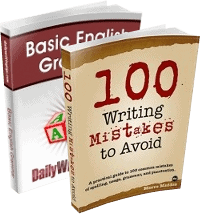
“Getting your work published onto Amazon’s Kindle eReader is really very easy.”
Not.
The help guides were grossly incomplete (example: no info on adding a cover image). The platform is cumbersome and clunky. The user forums were decent, but required much searching (after all, they are user forums, not a planned-out help guide). All I can say is “Thanks, all of you who provided tips and strategies on your personal, non-Amazon websites!”
Yes, you can preview your work in a small field, but once you hit publish, you have to wait 2 or more days for the document to be available. If you decide to fix a typo in your book description, another two-day wait. Also, you don’t get a free copy of your own document (which is ridiculous), so you can’t see the entire work in the Kindle format unless you buy your own book.
The standard style sheet isn’t great. We’re learning CSS in order to write our own. Although the platform will convert from PDFs, the conversion process might not convert the text and format accurately. You can do what we did to prevent this: hand-code the document in HTML.
We now have 4 books published for Kindle. We’re html/Internet/publishing/etc. savvy, but we found it a challenge. The first book was the greatest challenge, but each book became easier as we learned more tips and tricks that Amazon doesn’t mention, things like how to add a cover image in the document, include graphics, or force a page break.
Obviously, we see the value of publishing for Kindle, or we wouldn’t have done it. It’s a great way to get e-books on the market, especially for independent authors. But it’s not easy the first time.
Recommendation: Find Mobi Pocket software to help convert the text and prepare the files for upload. For those, like us, who prefer to convert their own documents to the required format by coding in HTML, we put some of our “lessons learned” here:
Our conclusion, based on publishing 4 books for Kindle: Do it, but set your frustration threshold high. Be prepared to do a little research, expect mistakes, and have the patience to wait several days to fix those mistakes.
BTW: Is that your e-book, “The Armageddon Machine”? Looks interesting.
Precise Edit,
Gosh, sounds like you had a bit of a rough time of it! Sorry to hear that. My article was a description of my experiences but I suppose, as ever, your mileage may vary. The delays of two or more days are irritating I’ll grant you that. It sounds like you were doing some more advanced things with your books – graphics and so forth – whereas mine was pretty much just free-flowing text which seems to work better.
Thanks for the recommendations as regards Mobi Pocket. I did experiemnt with that too myself.
And, yep, that eBook you mention is indeed mine!
I know a few books have been picked up by trad-pubs specifically because of how they have done on the kindle. One that I can think of off the top of my head is MetaGame, which is due out sometime soon according to a post from the kindle forums.
I am hoping to eventually push my story to the kindle after I finish it. I’ve heard good and bad things about the process. I’ve converted some documents for my kindle manually, but I’ll admit that I consider myself to be fluent in html… From what I’ve heard, though, if you save a word doc as html, that’s supposed to be a good way to start. There are also some good Kindle books about publishing on the kindle.
I am sincerely interested in getting my writings published with the help of Kindle.
I spent a couple of hours last night working with the MPB software, advanced version. I made an executive decision this morning: We’ll continue to hand-code our documents to convert them to the required format. This seems to be the best way to ensure that the document looks, and works, like it should.
This includes the following, all of which we desired in our books:
-display a cover page image at the start of the document;
-start each chapter/section at the top of the screen (i.e., on a new page)
-employ the Kindle navigation menu to jump to the cover page, table of contents, and start of the text
-link table of contents items to their respective in-text locations
I have downloaded samples of many writing books on Kindle. Some of them were obviously uploads from Word docs or PDFs that the platform converted to HTML, as it can do. For example, one sample had only a few lines of text per displayed page, even breaking apart paragraphs and sample sentences. The result is not professional.
My thinking is this: If we’re going to do the work to write a high-quality book, we also need to do the work to make sure the reader’s experience is good. And this means doing the conversion by hand and packaging the required files ready-to-go for upload to Kindle.
One last note of interest regarding publishing e-books on Kindle: Amazon provides a 35% royalty for e-books (e.g., a $9.95 book yields a $3.50 royalty). If the book is also in hard copy, and if the Kindle version price is 20% (I think) lower than the price of the printed version, the royalty increases to 70%. Amazon announced this some time back, but I’m not sure if it has been implemented yet. (Perhaps Simon knows.)
Precise Edit,
As far as I’m aware, that change is coming in on June 30th.
Question.
I have a book published `Edge of my Mind,`it’s been out three months, it has a copyright and an ISBN number. It is not on kindle or indeed any other electronic device.
would the copyright stop me publishing on kindle
Stuart,
I don’t see why not. As far as I understand it, If you own the copyright then you can do what you like, unless there is a contract specifying what you can and can’t do.
Thanks Simon, My concern is at the front of the book is the usual, no part of this book etc, which concludes, without permission from the publisher. It is this that has thrown me.
It’s my work that has been published, but technically, i’m not the publisher, or am I?
Stuart,
First, I am not a lawyer, although I follow ebooks pretty closely as a matter of hobby. The below is not legal advice, aside from me saying that you might want to get a lawyer. 🙂
You will need to look at your publishing contract and see whether you signed your electronic rights as well as your print rights. If it’s not explicit, you will need to follow the case that Random House has been involved in where they are trying to claim that “book rights” implicitly includes ebook rights. Last I heard, that was found not true, but I believe an appeal may have been made.
If your publishing contract says that your publisher has the electronic rights as well, then I’m afraid you’re out of luck. The best you can do is to try to convince your publisher to publish on Kindle, but you will not have the ability to set the price, and you will not get the full 70% royalties that start later this month, even if your book qualifies (by being in the 2.99-9.99 price range and having text to speech enabled).
It looks like Eloquent is an imprint of AEG, which is not one of the big 6 publishers, which is a good thing for you. It seems that the smaller pubs are a bit more willing to work with their authors.
Hope it works out and you’re able to publish to the Kindle.
Side note, in the future, be careful about what your contract says regarding e-publishing. Some authors such as J A Konrath have found that they are making around as much money via independent e-publishing as they were with traditional publishing. You definitely don’t want to miss out on that down the road.
TuxGirl,
Got it. many thanks
Simon,
This has been extremely helpful as I am debating whether or not proceed with the traditional model (Inquiry letter to Publisher) or self-publish (Kindle, iPad, CreateSpace – On Demand Publishing).
My books are more “vanity projects” for visibility, not necessarily to promote a career as a professional writer (Although, I do enjoy writing non-fiction for recreation: Business, Motivation, Self-help Genres).
However, it is somewhat disappointing to read that Publishers may not sign a book that has been distributed through Kindle or by other means, outside of their “Monopoly” structure, due to lack of first publication rights – which I presume would equate to “First Paid”, similar to a first lien position.
I strongly believe that much like the music industry, the traditional method of the publisher model will disappear and consumers will simply self-publish – Everyone will be a published Author in the future. The conventional publishers will be forced to adhere to new standards or face possible extinction.
Would love to read more articles about different forms of distribution: Digital Publishing vs. Conventional Publishing.
Cheers!
How can I publish an article?
Could you help me?
Thank you?
I recently discovered you can download Kindle for your PC/laptop. For some reason, I thought you could only download books using a Kindle. I still prefer to hold a book in my hand, but I’m glad to know readers don’t have to purchase a Kindle to download books and read them. They can read them on their laptop/PC.
I thought it was very easy to publish on Amazon Kindle. The process took very little time. I used my own photo for the cover this time around, but it would be nice to know a good place to buy cover art? Any suggestions?
Diana’s Dreams by Brenda Coffman
The nice thing about Kindles, are the continued rise in ownership.
I am really struggling with formating the table of contents for my first book on Kindle. I used word to write my book but simply typed in the TOC. The book nicely converted to HTML and the the problem arose with the TOC when I went to preview my book in the Kindle Previewer. All formated well except the TOC and I am relly having a difficult time of getting it correct. Any help would be appreciated. Thanks in advance……..
@dennis remember that a kindle book does not use page numbers so make the TOC just a list of the sections and do not put in the page numbers.
I have worked on a nonfiction book for about ten years and I think I have a hit. The 365kb book concerns the best lterature in personal development and psychology. I am not sure how to proceed in publishing it. I need someone that I can trust and take me under their wing. I already have seven endorsements from professional with advanced degrees. I am condidering partnering with a ghost rider to make it even more marketable.