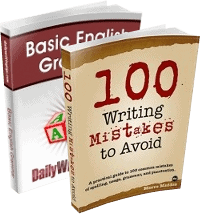Would you like to learn English and improve your grammar without getting off the sofa and without cracking open a textbook?
Google Home could be just what you need. It’s a device a bit like Amazon’s Echo (though created by Google, not Amazon) that connects to the Google Assistant to let you get answers and run apps using just your voice.
You can use it to control your lights, turn cameras on and off, use your TV, and much more.
If you want to try out Google Assistant without buying the Google Home device, you can use it through your smartphone (Android 5.0+ / iOS 10.0+) and various other devices, too.
To learn English and improve your grammar, you’ll need to use some of Google Home’s (many!) apps. If you’re not sure how to add and use these, take a look at Google’s help page here.
Seven English and Grammar Apps to Try
Here are some of the English and grammar apps you can try out through Google Home (these apps are the equivalent of Alexa’s Skills). Some of these are from Google itself; others are from third-parties. I’ve listed them in alphabetical order:
#1: Classic Stories (from Google)
This app, also known as “Tell me a story” after one of the key commands it uses, lets you listen to a number of classic and more modern short stories.
It’s geared up for children in particular, with stories like Little Red Riding Hood and Cinderella, plus some newer ones about characters like Mickey Mouse, Lightning McQueen, and the Teenage Mutant Ninja Turtles. Even if you’re a bit older, though, if you’re looking to improve your English – particularly your listening skills – it could be a great way to expose yourself to more English texts.
#2: Creative Coach (from Punchcut)
Creative Coach is designed to enhance your creativity. You can use it for a number of different things (like photos and drawings), but if you’re looking to work on your written English, use the command “Ask Creative Coach for a writing prompt”. Because you can respond to the prompt in any way you like, this app is suitable for English learners who are already writing at a fluent/native level, as well as newer English learners.
The creator, Punchcut, writes:
Each creative exercise prompts you to expand your mind and stretch your creative muscles. Integrate it into your routine and watch your creative energy and insight bloom. Be ready to tackle new life challenges and feel inspired.
#3: Dictionary (from Google)
The dictionary app does what you’d expect: it lets you find out what words mean. If you come across an unfamiliar English word when you’re reading or listening to an English podcast or TV show, you can simply ask Google Home “what does [word] mean?” or “define [word]”.
If you want to try out other dictionary apps, there are plenty of highly rated ones available, including Modern Dictionary and Smart Dictionary.
#4: Fun Facts (from Google)
As well as building your listening skills through hearing stories, you can use all sorts of other apps to listen to English and learn new words in context.
A great one to try out is Google’s Fun Facts, which will tell you thousands of interesting things. You never know what you’ll get, and the facts are quite short, so this is an enjoyable way to get used to listening to English.
#5: Mr Vocab (from Vocab Assistant)
If you’re looking to improve your vocabulary, Mr Vocab is a great app to use. It’s particularly geared up for people taking exams such as the GRE, but you can use it just for fun. It offers a range of vocabulary games and can help you build your vocabulary. It can also test you on the vocabulary you’ve already covered.
Phunka has a good review of Mr Vocab, covering the main features plus a key drawback (the unnatural voice the app uses).
#6: My Grammar Guru (from Anisha Sethi)
If you’re looking to improve your grammar, My Grammar Guru is a handy app to use. It simply gives you a sentence, and you answer whether or not the sentence is grammatically correct. While it’s not the most feature-rich app out there, it’s a good way to brush up on your English grammar.
#7: News (from Google)
Listening to the news in English can introduce you to new vocabulary and help you practice your listening skills. Google’s news app offers a lot of different options, so you can choose what source you want to get the news from (e.g. “What’s the news from BBC?” or “News from Financial Times”).
#8: Reminders (from Google)
Do you find it difficult to set aside time to learn new vocabulary or to brush up your English skills? Then use Google’s “Reminders” app to get Google Home to set reminders for you. That way, you’ll be prompted at the time you choose, so you can start studying.
#9: Spell Check (from Google)
Sometimes, you might find that you know how to say an English word … but you’re not so sure how to spell it. The Spell Check app, provided by Google, lets you check the spelling of any word: simply ask “How do you spell [word]?” or tell Google Home to “Spell [word]”.
While it’s not a substitute for learning words accurately, Spell Check is a great tool for helping you to get confident about new vocabulary.
#10: Vocal Notes (from Maildover LLC)
You can use Vocal Notes if you want to dictate rather than write in English: you can speak the words and they’ll be transcribed for you. This might be useful if you want to send messages in English, or if you want to improve your confidence with using both spoken and written English.
—
Ultimately, no Google Home app is likely to completely replace other sources of English learning (like online courses, in-person tuition, and conversations with native speakers).
Using Google Home to support you in improving your English vocabulary and grammar, though, could be a great way to learn faster and to become more confident.