
Are you hoping to go further with your writing this year?
Whether you want to launch your freelance writing career, write and publish a book, or start a successful blog, these ten resources could help.
I’ve split them into three different categories: learn, write and market.
If you’re fairly new to writing seriously, then you’ll probably want to dig into the “learn” options before you go too much further; if you’ve already written a book or if you’ve been freelancing for a while, you might want to skip straight to “market”.
Learn: E-books and Courses to Help You Become a Better Writer
#1: 100 Writing Mistakes to Avoid, Maeve Maddox [ebook, free]
Maeve Maddox is a published fiction and non-fiction author with a PhD in Comparative Literature. Her ebook is a guide to common mistakes of spelling, usage, grammar and punctuation. It doesn’t just tell you what’s wrong and what’s right, in each case: it also explains why.
If you’d like help picking up errors that spellchecker can’t spot, or if English isn’t your native language, you’ll find this an invaluable guide.
#2: Daily Writing Tips’s Freelance Writing Course [online course, $97 currently $29]
This six-week course takes you step by step through what you need to know and do to become a freelance writer. It looks at how to be a productive writer, how to set up your website, how to write for the web, and much more.
The course also comes with some valuable bonus ebooks: a free copy of 100 Writing Mistakes to Avoid, plus Basic English Grammar and Make Money Blogging.
Write: Tools to Help You Create and Edit Your Work
#3: ProWritingAid [basic version free; $50/year for premium]
ProWritingAid is an automatic editor for your writing. It analyses your text, pointing out errors in grammar and spelling, and flagging up potential stylistic issues that you might want to address.
You can also use ProWritingAid to view reports on your writing, looking at anything from your readability score to how often you use (or overuse!) particular words.
You can read our full review of ProWriting Aid (and see screenshots of it in action) here.
ProWritingAid is easy to get started with, and you can use the premium version in conjunction with Microsoft Word, Google Docs and Chrome. It’s quite a bit cheaper than the more popular Grammarly, too.
Note: If you use our discount code, DAILYTIPS1825, to purchase the premium version, you’ll get 25% off ProWritingAid and free entry to our Freelance Writing Course (just sign up and send us an email to [email protected]).
#4: Grammarly [basic version free; $109.59/year for premium]
Grammarly will spot spelling, grammar and punctuation mistakes – but it will also flag up stylistic issues (like vague or wordy language). The free version is available as a Chrome plugin and as a download for MS Office, so you can use it online or offline.
Whether you’re a freelancer, a student, a novelist, or someone who writes a lot of important emails, Grammarly can be hugely helpful – it’s like having a virtual editor reading over your shoulder.
Like ProWritingAid, Grammarly doesn’t just make suggestions – it explains why you’ll probably want to change a particular word or phrase.
#5: Google Docs [free]
You might already have a preferred word processor, but if you don’t, Google Docs is an excellent choice. (It’s also useful for any sort of collaborative work, so even if you normally write in Word or Pages, you might want to get to grips with Google Docs too.)
You can use Google Docs through your browser, or through an app on your phone or tablet. You’ll need a (free) Google account. If you use Gmail, you already have one – or you may well have created one for other sites, like YouTube.
Market: Tools to Spread the Word About Your Writing
#6: Hostgator [from $6.95/month]
Whatever sort of writing you do, you’re almost certain to want a website. Unless you use a free platform (like Blogger or WordPress.com), you’ll need to pay for hosting – and most experts recommend doing so, because then you have full control over your website.
There are plenty of different webhosts out there, but the one we recommend the most is Hostgator – it’s where Daily Writing Tips itself has been hosted for the past ten years. It’s a huge, well-known webhost with great customer support and a money-back guarantee. You can also easily install WordPress on your site through Hostgator.
#7: WordPress [free]
WordPress lets you easily create webpages and blog posts. The WordPress software from WordPress.org is free to use on your website – and most large hosts, like Hostgator, have an easy installation process.
Alternatively, you can create a free account at WordPress.com, a blogging platform that will host your site for you – but this will limit your options more.
WordPress is used by 32% of websites, from tiny blogs to huge sites. It’s very flexible, with lots of plugins and themes (templates) that you can add to your site to make it look and function exactly how you want.
#8: MailChimp [free up to 1,000 subscribers]
Once you’ve got a website set up, you’ll want to create a mailing list so that visitors can sign up to hear from you. There are lots of different mailing list providers out there: MailChimp is a great one when you’re starting out, as it allows you to have up to 1,000 subscribers to your email list for free.
With MailChimp, you can create a sign-up form so people can join your list, and you can send out nicely formatted emails using the built-in templates.
#9: Leadpages [from $25/month]
While Leadpages is the priciest resource here, if you’re selling your writing online, you might well find it’s worth it. Leadpages is designed to create “landing pages” – professional sales pages for your products or services. You can also integrate it with other tools, like Facebook, Instagram, and MailChimp.
There’s a 14-day free trial, so if you’re not sure whether you’ll find Leadpages useful enough to warrant the price tag, you can try it out before you pay a penny.
#10: Canva [basic version free; $12.95/month for premium]
Canva is an online tool that lets you create anything graphical you can think of, from flyers to bookmarks to Facebook covers. Some authors even use it to create ebook covers. Canva is packed with different templates so you don’t have to start from scratch: you can choose something you like, then edit the text and tweak the design to suit you.
The free version may well be all you need, but if you want to upload your own fonts, set your own brand colours, and access more images, photos, and so on, you’ll need to upgrade to “Canva for Work” at $12.95/month – there’s a 30 day free trial of this available.
Having the right tools could make all the difference to your writing – whatever stage you’re at. Which of these will you try out this week?
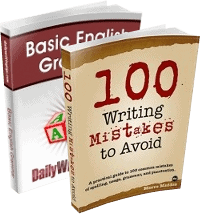
Thank you!
When I was a very young writer I didn’t know what to do first: finding my own style, correcting grammar and punctuation, or promoting what was written. So many questions and so much information that is confusing. But with my first experience of writing and publishing on a forum for writers, it has become easier for me to understand my strengths and weaknesses and to work on improving. I use Grammarly regularly and also actively read various blogs where other writers share their advice. Your site is one of the few where I can find useful practical tips to improve my writing.
In addition to the resources you offer, I want to share a useful list of sites and programs for writers that helped me get started: https://www.delmarvawriters.com/links-resources/. I hope it’s useful and helpful for someone, too.