
What’s so difficult about writing an email? Nothing. That’s the problem: It’s too easy, and you should take care that a professional message is just that — especially if you use email primarily for social interaction and are unaccustomed to sending business emails. Here are some guidelines for businesslike electronic communication.
1. If you write professional emails from a personal address rather than a company account, use a professional-looking address. Don’t ditch your quirky or ribald account name, but acquire a more sedate one, consisting simply of your name and/or a description of your professional services, for business communications. Also, avoid using animations, complicated fonts, and busy backgrounds in your messages.
2. Use the message header to encourage recipients to read your message, stating the purpose of the message distinctly and concisely.
3. Use a formal salutation unless you’re on a first-name basis with the recipient — for example, “Mr. Smith” or “Dear Ms. Jones,” followed by a colon. If you don’t know the recipient’s name and can’t obtain it by contacting the recipient’s company, write “Dear Sir or Madam.” (Double-check now that you’ve entered the recipient’s correct email address and have not inadvertently included any other addresses.)
4. Introduce yourself and the purpose of your message in the first paragraph. Use short paragraphs separated by line spaces to clearly and concisely communicate well-organized information. Don’t clutter your message with detailed apologies (though you should certainly begin with a brief apology if your message is overdue, and then get to the point) or with digressions.
5. Conclude with a summary and, if you have any requests, a courteous and concise explanation of actions you would like the recipient to perform. If you are not requesting a response, simply inform or remind the recipient that your services are available, or mention something similar that is appropriate to the context.
6. Sign off with “Sincerely,” “Respectfully,” or the like and your full name, followed by your job title and company name, as well as your company’s website and other social-media contact information, or your own if you are self-employed or are contacting the recipient as an individual, not as a representative of a company.
7. Use your email program’s spell-checking tool, proofread your message, and read it aloud in a separate pass. If you used any language that might not be perceived as professional, save the message without sending it and review it later, when you can be more objective about whether it is appropriate.
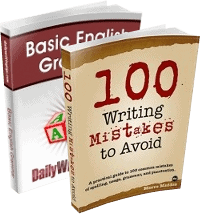
We had issues with this at work recently. One of my jobs is QA/editing. Our usual method for contacting the employees whose work we corrected was down, so we had to resort to using email. So whereas before we would just make corrections to their work within the program, now we had to actually write emails detailing the corrections, any explanations, etc. Some people were offended when corrections were made to their work, even if no comments accompanied the corrections. They felt that the QA people making the corrections were insulting them or making them feel stupid. Since I am one of the ones doing QA and I didn’t want to be perceived as being rude or snotty, I decided to pretend that first of all, the person I was emailing was a very good friend of mine, and second of all, that s/he was standing right in front of me as I pointed out the errors. So I started my emails greeting the person by name, and my tone was a bit more PC and a bit more gentle. I put my own name and contact info at the bottom to make it a bit more personal. Yes, it took more time to do it that way than just to shoot off an email with the correction and get on with my work. But apparently it went over better. Personally the whole PC/”kinder-gentler” thing is a bit of a crock to me, but you know, I’m here to do a job, so I may as well get it done as smoothly as possible. I have more opinions on the subject but they are off topic.
This is interesting, and most of your points are spot on, but I can’t say that I agree with grafting standard business correspondence guidelines from letters onto emails.
Yes, the workplace is no place 4 U 2 B using textspeak. But, no, emails still have to be brief, and I fear that an epistolary tone and format will produce a lot of unread emails. In particular, Items 4 and 5 suggest there will be more than one paragraph, but in most emails those second and following paragraphs will go unread.
Also, to further Item 2, leaving a message line blank invites the recipient not to read at all, even if he or she knows you.
I would add something here. In my emails requesting something from someone I find using bullets extremely effective for both the sender and the receiver.
It is neat and precise and enables them to check to see they have supplied what is needed.
Dana
Email is now my default means of getting in touch. Having said that, there are different sorts of email just as there are different types of letters. An email to my grandson wishing him happy birthday will be written in a different style/tone/language from one requesting a quotation from a builder for a house extension or an email to an editor asking him/her to consider my work for inclusion in their publication.
Emails are really no different from letters. The intended recipient and the reason for writing will always determine the style.
For really important (and long) emails I find it easier to write a draft in Word and then paste it into the email. The editing facilities on my email system in particular the spell check leave much to be desired.